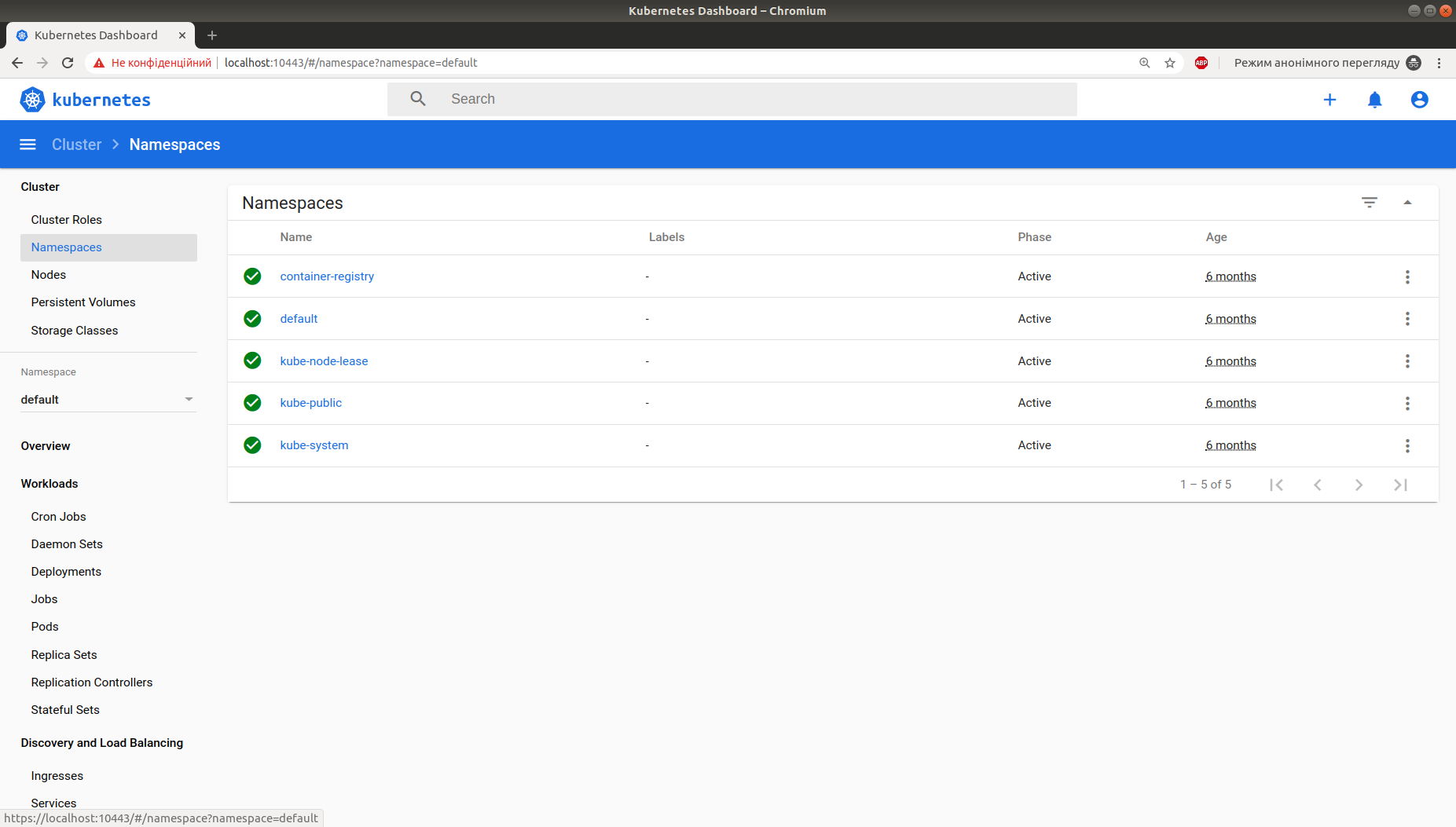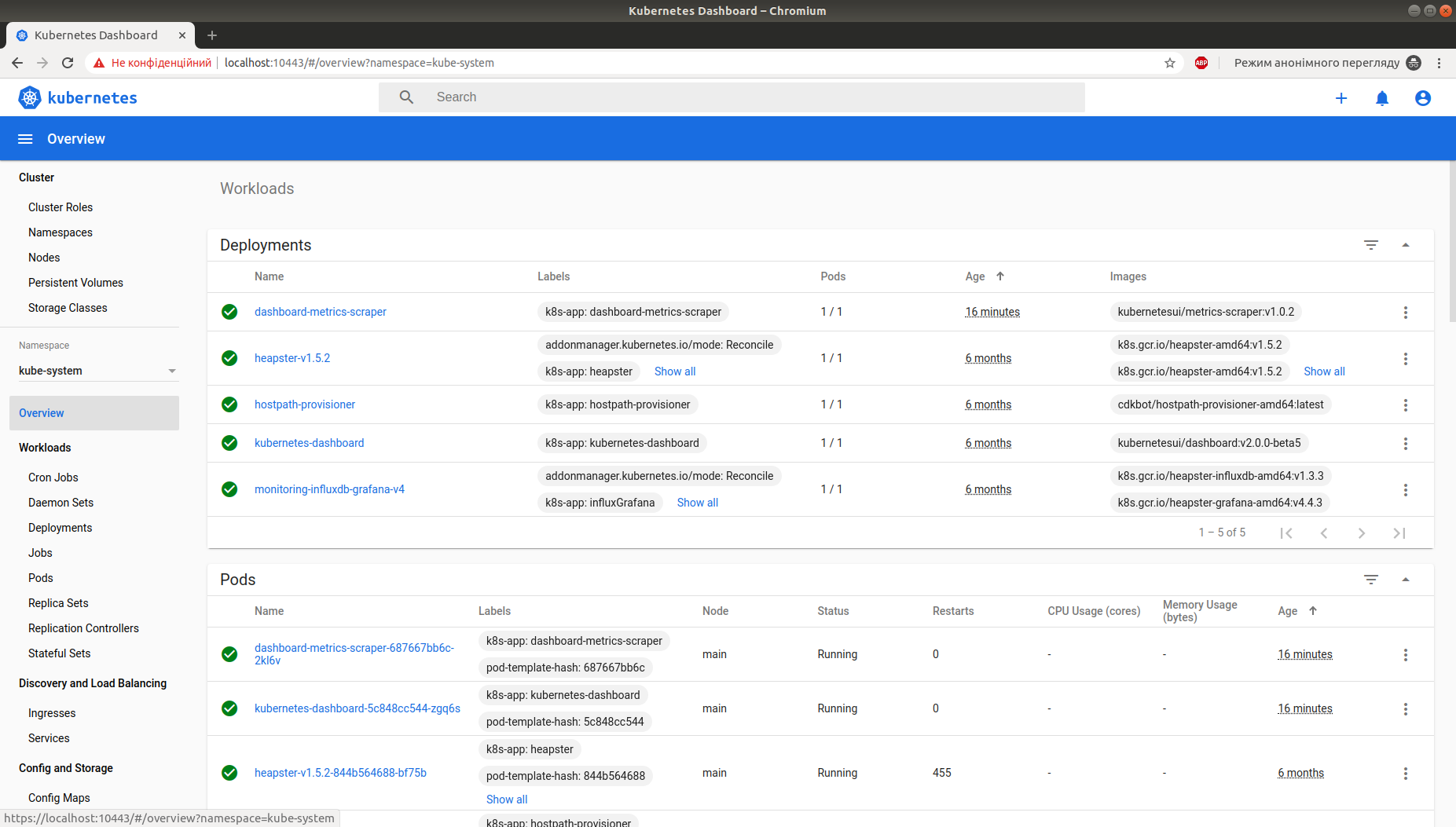This post is not overwhelmed with any theoretical or practical reflections about Kubernetes. I will just share very easy way of installing and getting started with Kubernetes in the matter of minutes.
So, let’s not waste our time and get Kubernetes cluster up and running locally.
There are many ways to get Kubernetes locally (with docker machine, minikube, etc.). However today I will share extremely easy to use tool — microk8s.
1. Install microk8s
microk8s is native for Linux that’s why it particularly easy to get started on Linux machine (e.g. Ubuntu):
Install
$ sudo snap install microk8s --classicCheck the status
$ sudo microk8s.status --wait-readyYou probably expected it will be hard to get Kubernetes locally — but believe it or not, you know have 1 node cluster up and running on your local machine. Congratulations!
If you are MacOS or Windows user, don’t get discouraged to try microk8s. Here you can find instructions to get the tool in your hands. |
Then, re-enter the session for the group update to take place: |
2. Getting familiar
To have a minimum footprint microk8s is shipped with the most necessary Kubernetes components. However it provides easy way to enable/disable additional services ("addons"). Addons are preconfigured and most of the time work seamlessly out-of-the-box.
| Here you can get a list of all supported addons. |
To get familiar and show what is available at your disposal, I will show a few commands to inspect installed Kubernetes cluster. To dive deeper just checkout excellent documentation that microk8s provides.
|
2.1. Checking available nodes
$ microk8s.kubectl get nodes
NAME STATUS ROLES AGE VERSION
<YOUR_LOCAL_MACHINE_NAME> Ready <none> 198d v1.17.2No surprises here, it’s your local machine.
2.2. Checking available services
$ microk8s.kubectl get services
NAME TYPE CLUSTER-IP EXTERNAL-IP PORT(S) AGE
kubernetes ClusterIP 10.152.183.1 <none> 443/TCP 198d2.3. Checking available namespaces
$ microk8s.kubectl get all --all-namespaces
NAMESPACE NAME READY STATUS RESTARTS AGE
container-registry pod/registry-6c99589dc-pmgzr 1/1 Running 82 198d
kube-system pod/heapster-v1.5.2-844b564688-bf75b 4/4 Running 455 198d
kube-system pod/hostpath-provisioner-58564cb894-dpt6r 1/1 Running 84 198d
kube-system pod/kubernetes-dashboard-7d75c474bb-8fhjk 1/1 Running 93 198d
kube-system pod/monitoring-influxdb-grafana-v4-6b6954958c-lsbw7 2/2 Running 190 198d
NAMESPACE NAME TYPE CLUSTER-IP EXTERNAL-IP PORT(S) AGE
container-registry service/registry NodePort 10.152.183.213 <none> 5000:32000/TCP 198d
default service/kubernetes ClusterIP 10.152.183.1 <none> 443/TCP 198d
kube-system service/heapster ClusterIP 10.152.183.100 <none> 80/TCP 198d
kube-system service/kubernetes-dashboard ClusterIP 10.152.183.224 <none> 443/TCP 198d
kube-system service/monitoring-grafana ClusterIP 10.152.183.102 <none> 80/TCP 198d
kube-system service/monitoring-influxdb ClusterIP 10.152.183.87 <none> 8083/TCP,8086/TCP 198d
NAMESPACE NAME READY UP-TO-DATE AVAILABLE AGE
container-registry deployment.apps/registry 1/1 1 1 198d
kube-system deployment.apps/heapster-v1.5.2 1/1 1 1 198d
kube-system deployment.apps/hostpath-provisioner 1/1 1 1 198d
kube-system deployment.apps/kubernetes-dashboard 1/1 1 1 198d
kube-system deployment.apps/monitoring-influxdb-grafana-v4 1/1 1 1 198d
NAMESPACE NAME DESIRED CURRENT READY AGE
container-registry replicaset.apps/registry-6c99589dc 1 1 1 198d
kube-system replicaset.apps/heapster-v1.5.2-6b794f77c8 0 0 0 198d
kube-system replicaset.apps/heapster-v1.5.2-6f5d55456 0 0 0 198d
kube-system replicaset.apps/heapster-v1.5.2-844b564688 1 1 1 198d
kube-system replicaset.apps/hostpath-provisioner-58564cb894 1 1 1 198d
kube-system replicaset.apps/kubernetes-dashboard-7d75c474bb 1 1 1 198d
kube-system replicaset.apps/monitoring-influxdb-grafana-v4-6b6954958c 1 1 1 198dThe command line is place where we live, but some people enjoy UI too.
3. Dashboard addon
Most of the details can be found here. I will give the gist of the steps needed for the sake of completeness:
Enable dashboard
$ microk8s.enable dashboardGet access token
$ token=$(microk8s.kubectl -n kube-system get secret | grep default-token | cut -d " " -f1)
$ microk8s.kubectl -n kube-system describe secret $tokenUse port-forwarding, to access dashboard on your local machine
$ microk8s.kubectl port-forward -n kube-system service/kubernetes-dashboard 10443:443
Forwarding from 127.0.0.1:10443 -> 8443
Forwarding from [::1]:10443 -> 8443Voilà! Now you can enjoy Kubernetes dashboard!
Enter https://localhost:10443/ in your browser
Login with
tokencreated previously
Check-out namespaces / overview
Last tip for today — Occasionally it might give you nasty port conflicts, so here is command to stop To start it again: |
4. Conclusion
That it for now. Good luck in your Kubernetes journey!